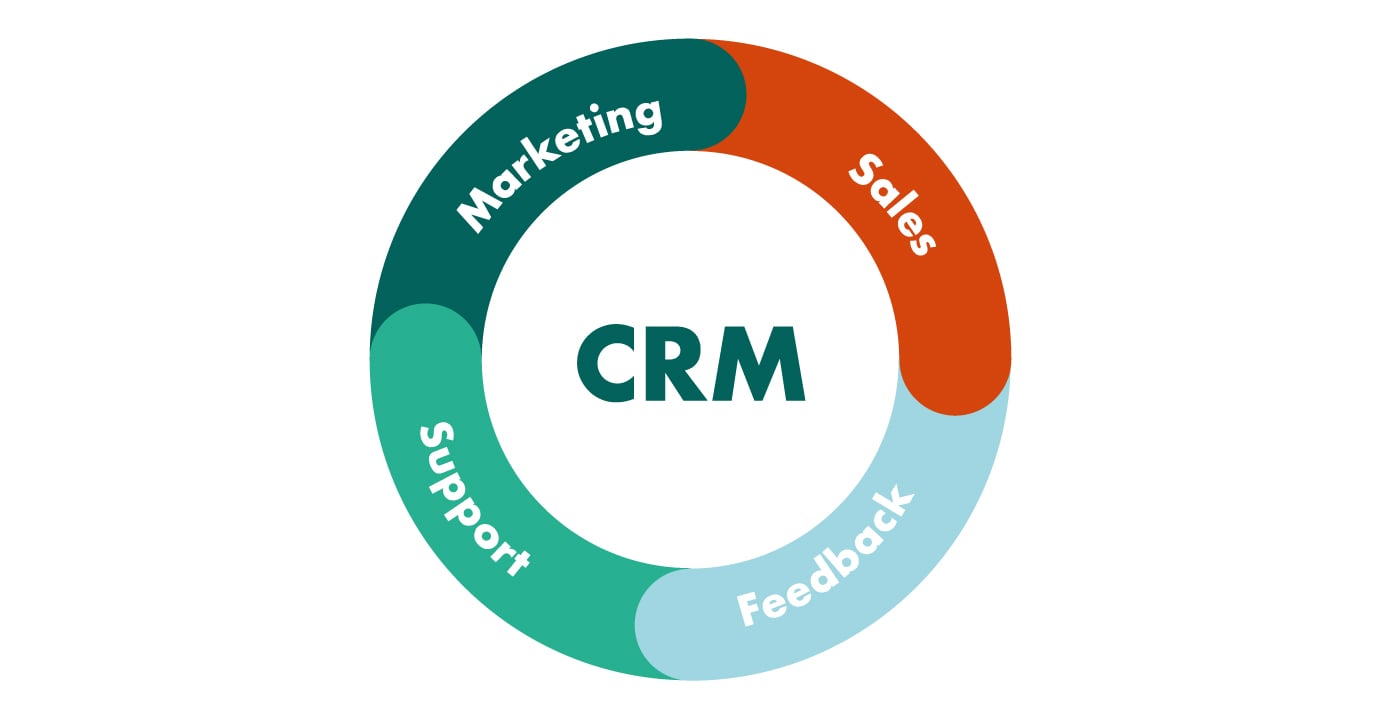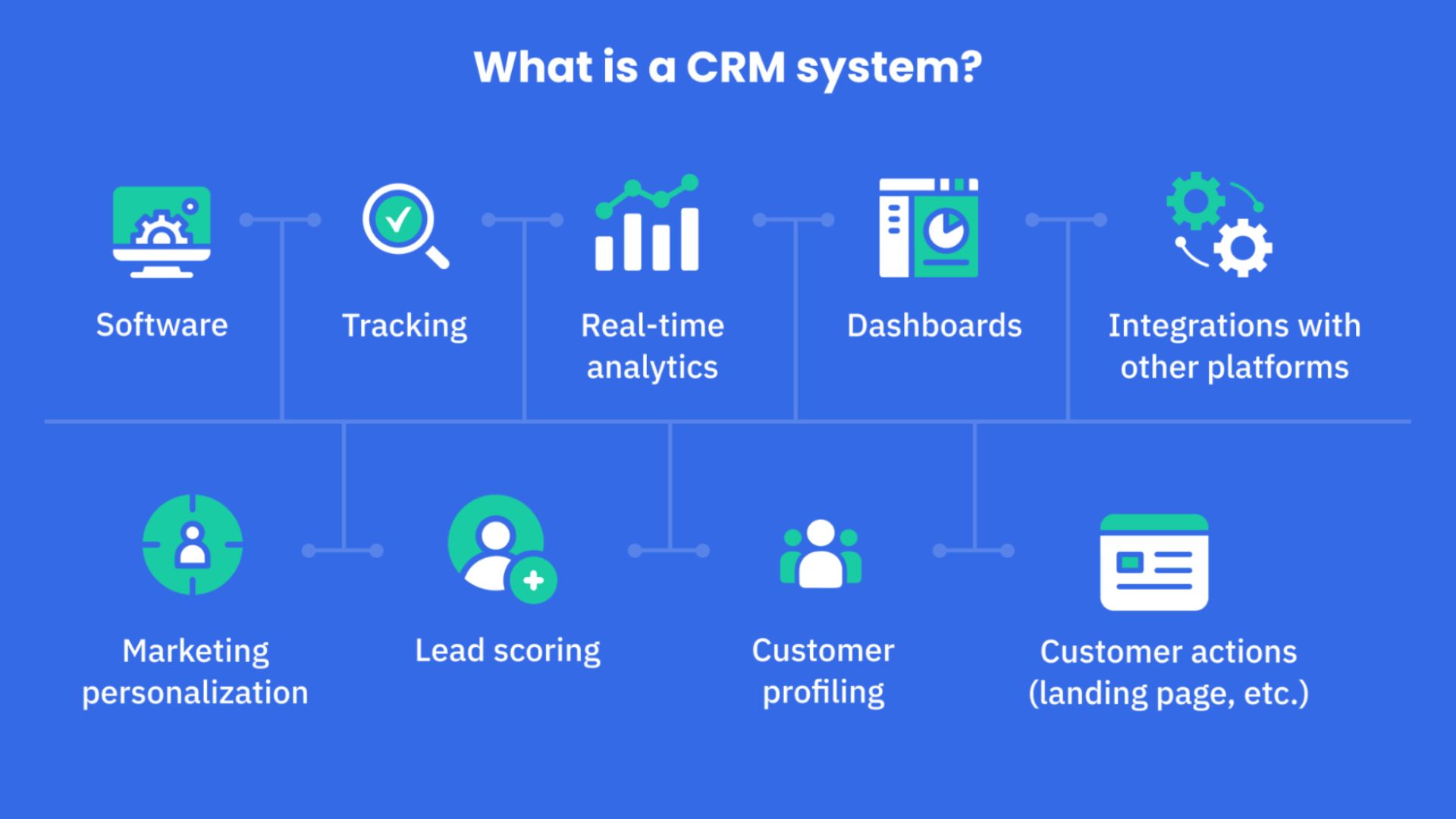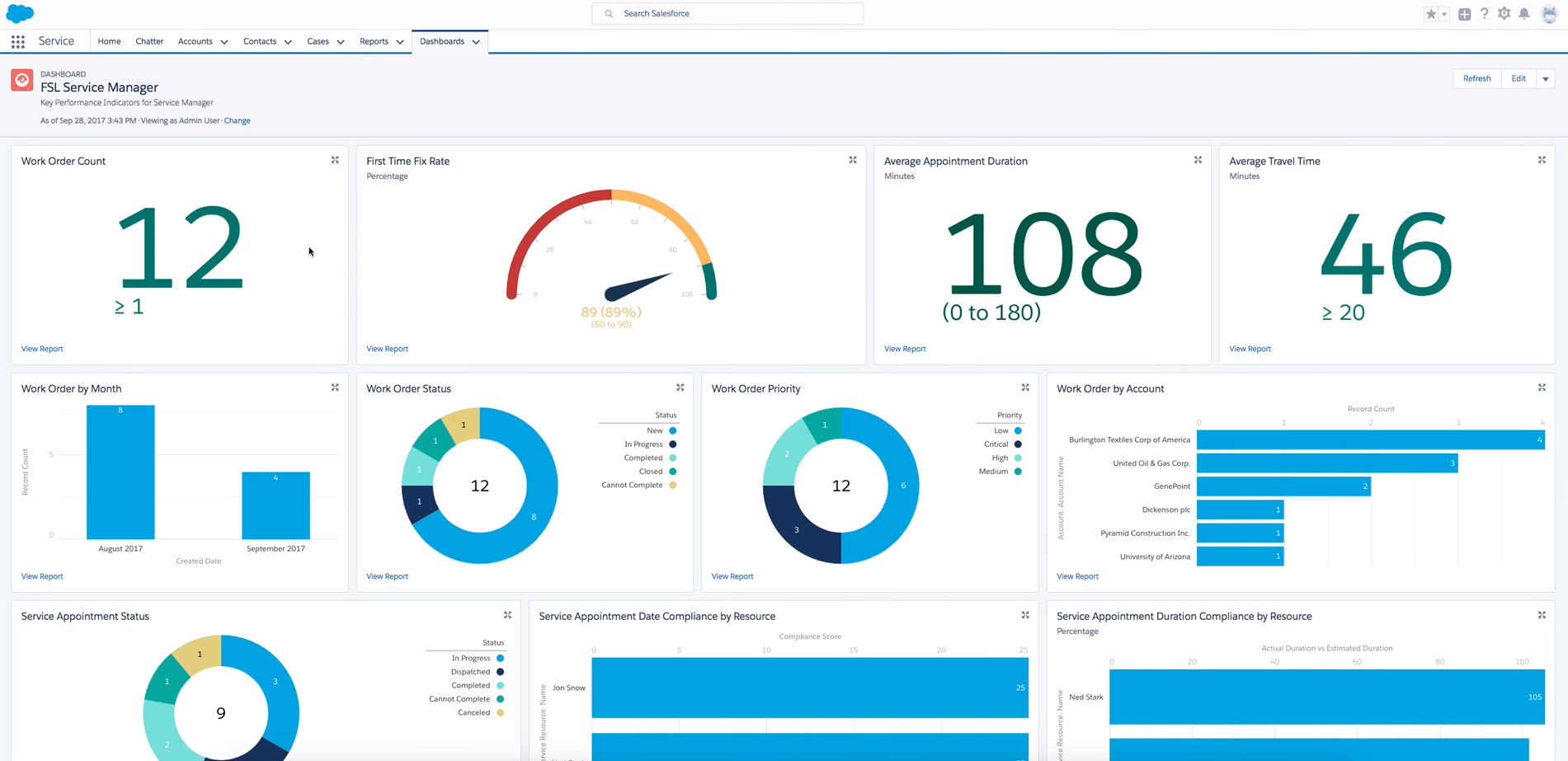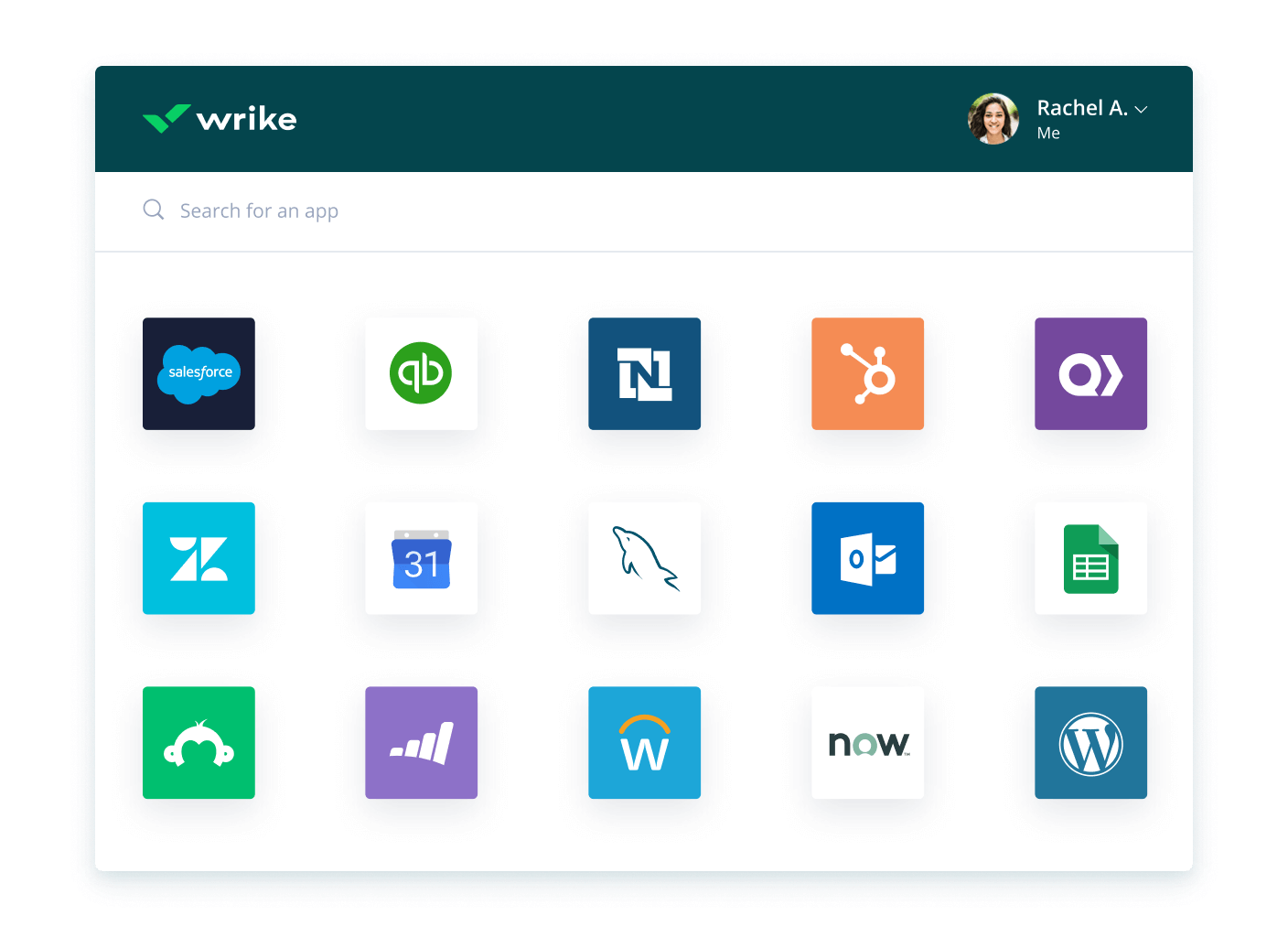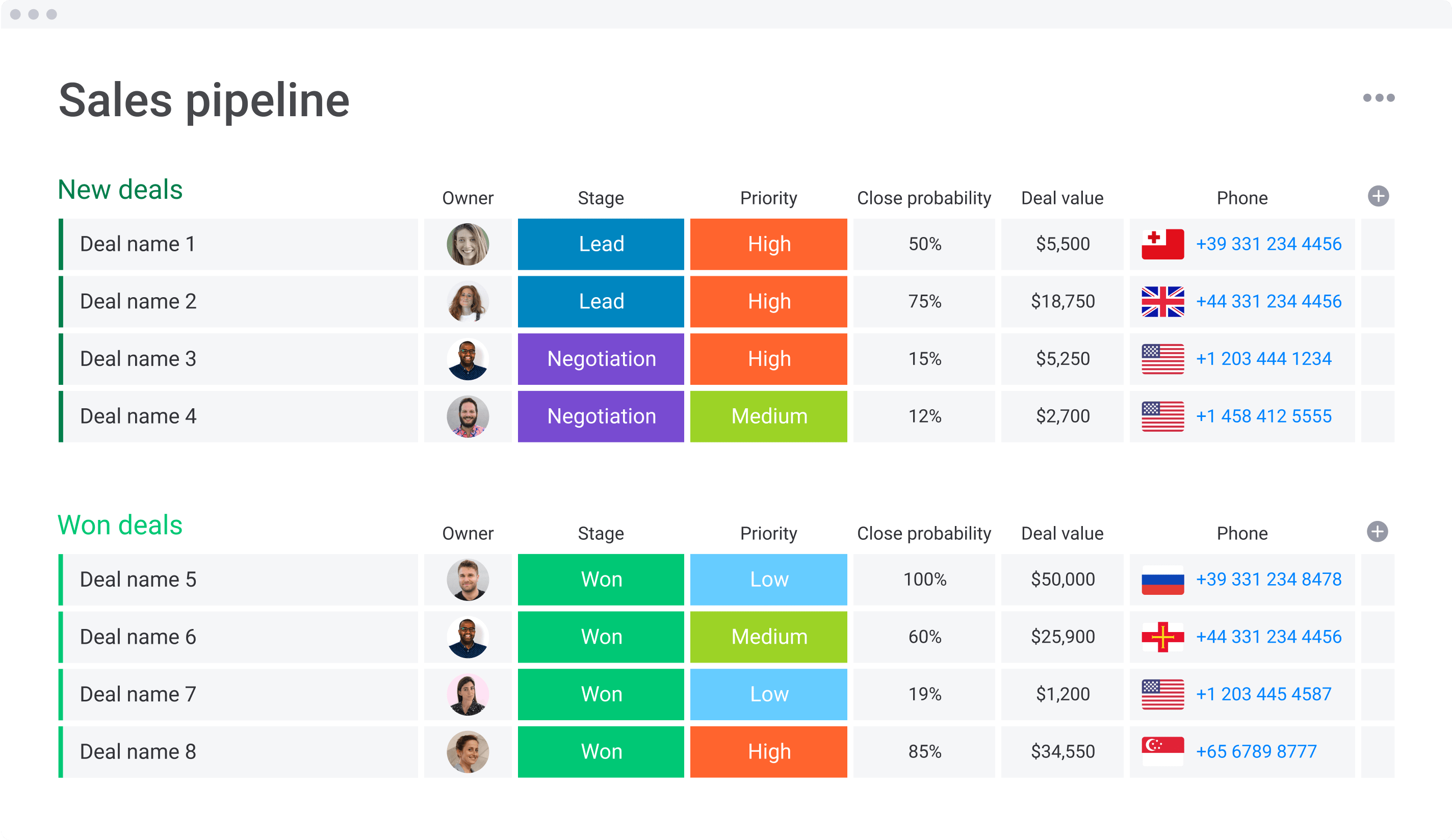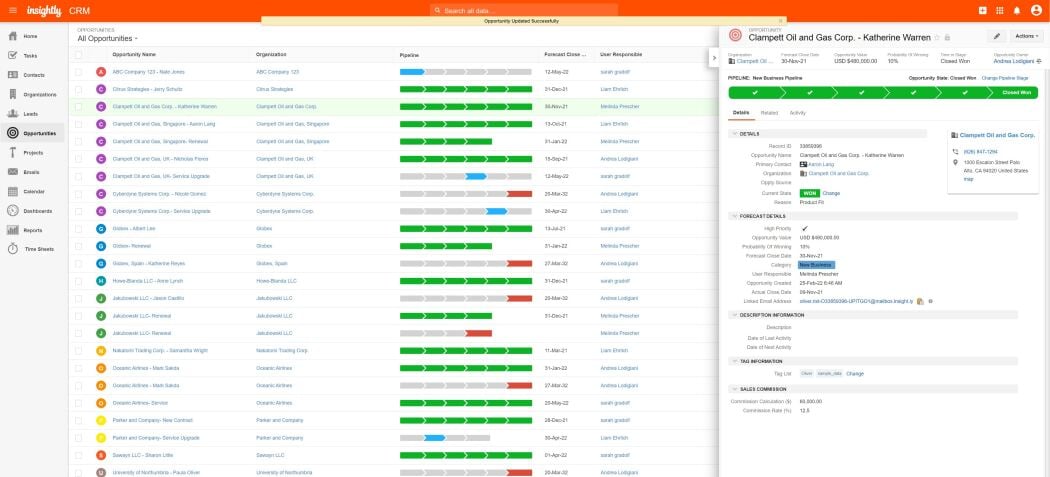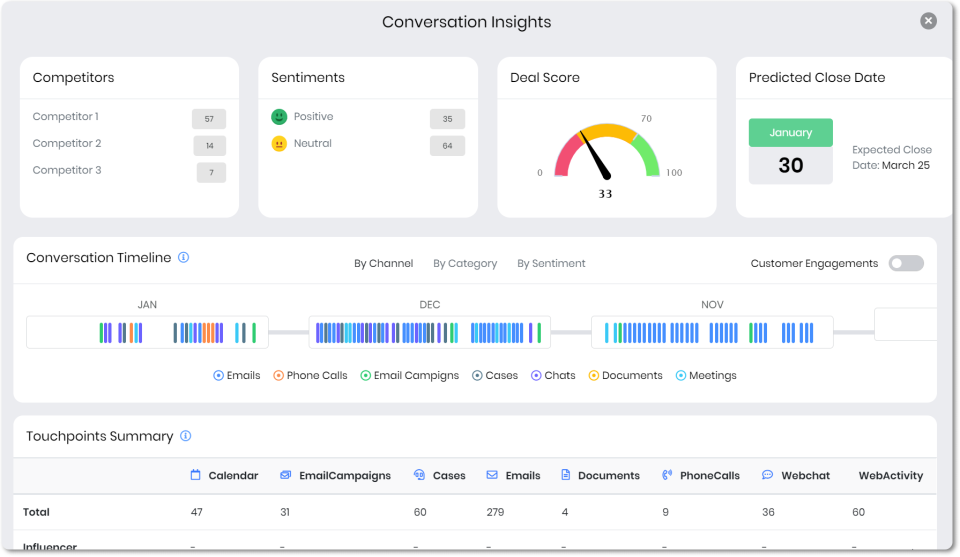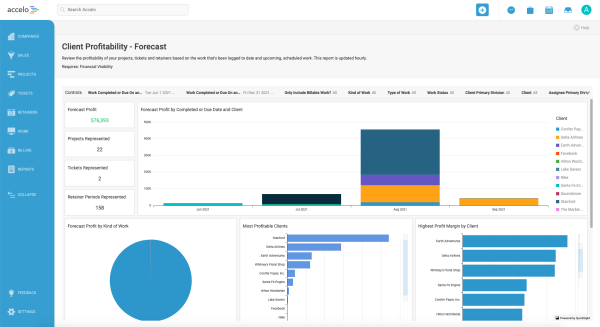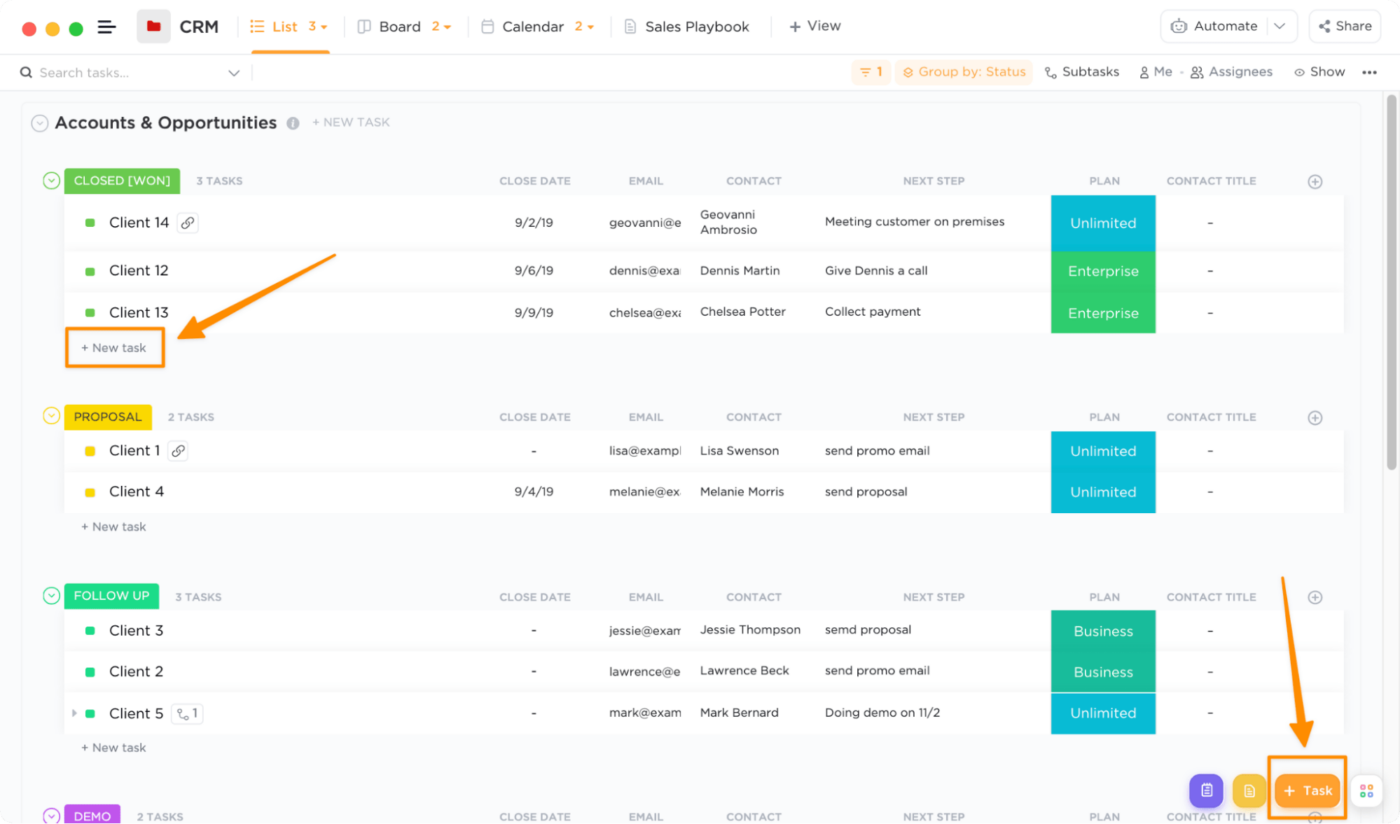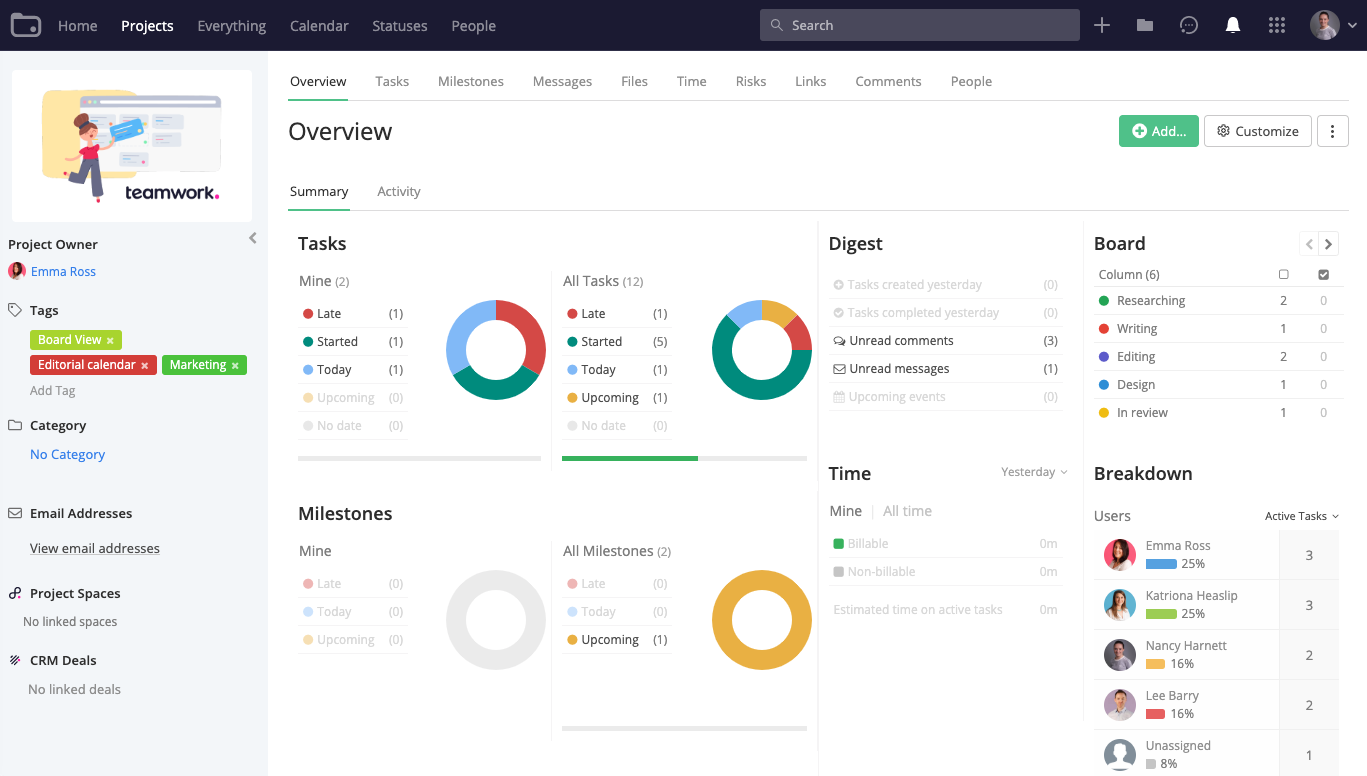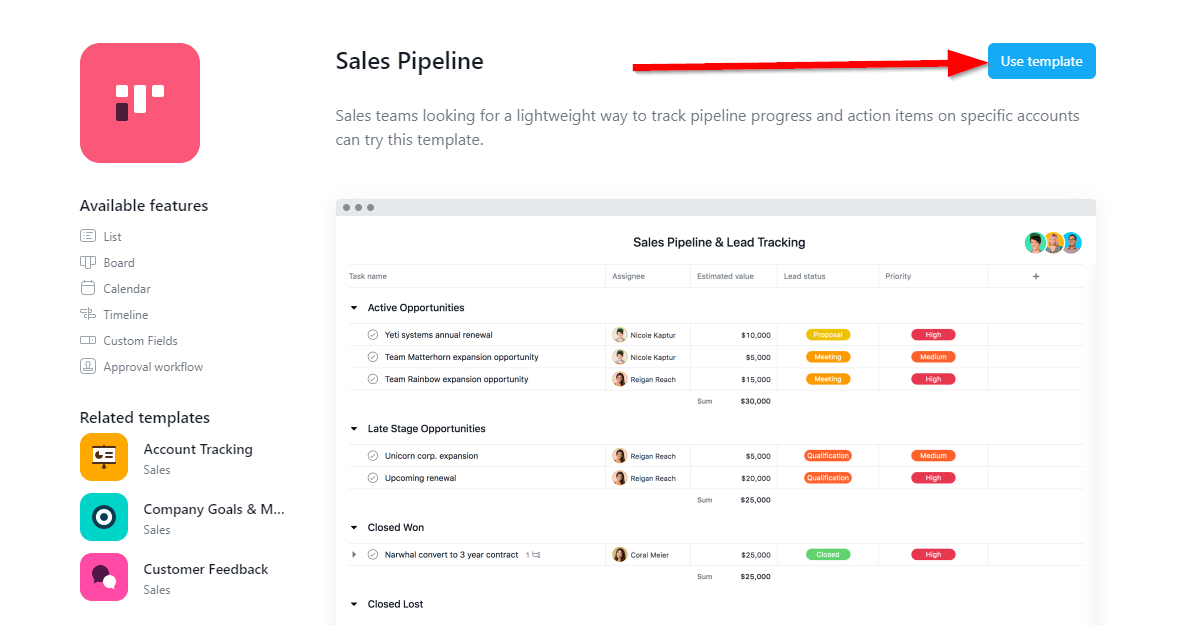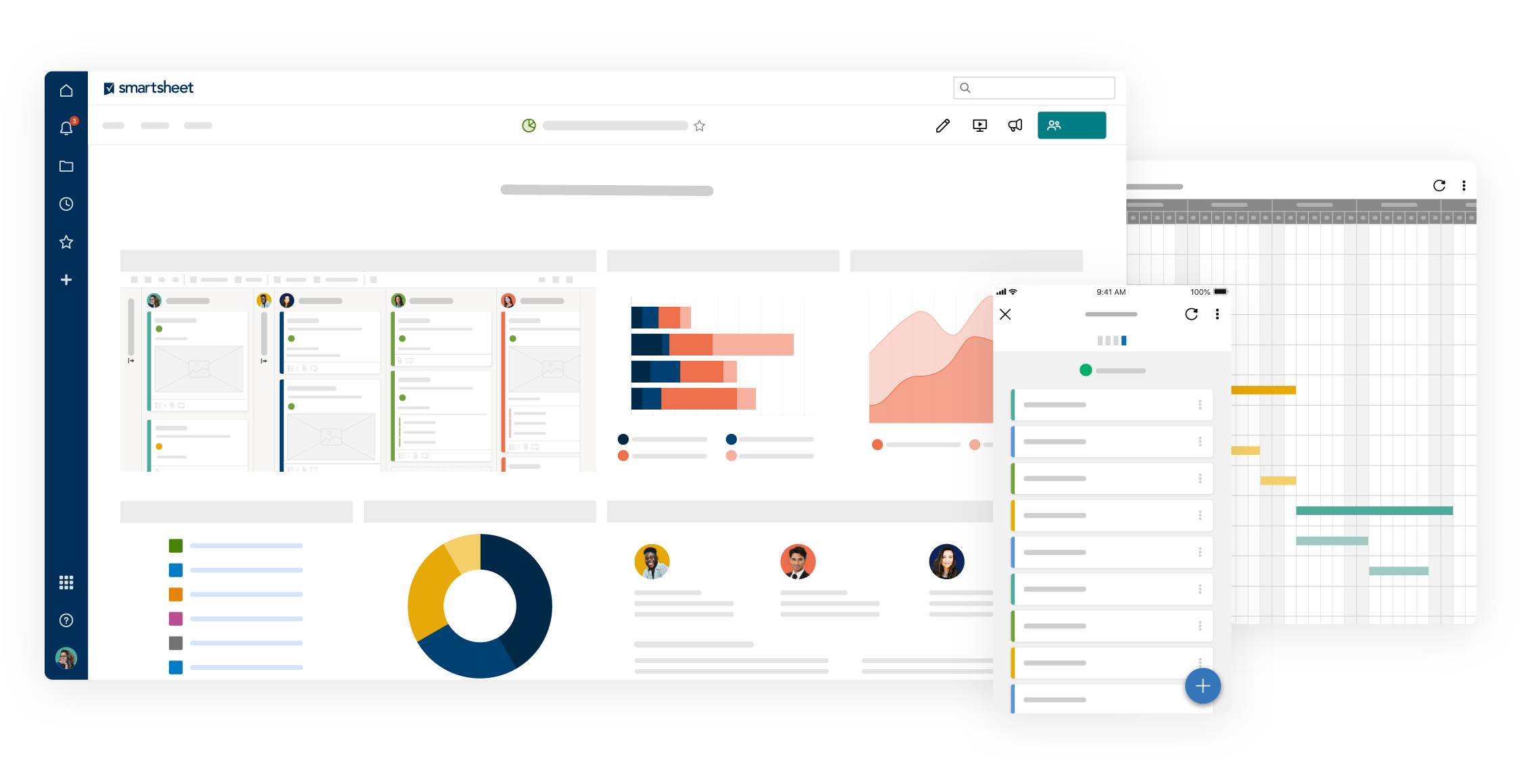In the fast-paced world of business, effective management of customer relationships and tasks is crucial for success. This is where CRM (Customer Relationship Management) and task management software come into play. These tools have become indispensable for organizations seeking to enhance efficiency, collaboration, and customer satisfaction.
This article will delve into the intricacies of CRM and task management software, exploring their functionalities and the powerful synergy they create when integrated.
What Is Customer Relationship Management (CRM)?
An organization's approach to its interactions with its consumers is governed by customer relationship management (CRM) concepts, methods, and standards.
From the perspective of the company, this complete connection includes sales and service-related activities, forecasting, and analysis of customer patterns and behaviors, as well as direct contact with consumers. Customer relationship management (CRM) is all about making the customer's experience better.
Customer relationship management concepts, procedures, and standards govern a company's approach to its interactions with its consumers.
Companies and technologies that assist in managing external contacts with clients are generally referred to as customer relationship management (CRM).
The software, cloud, and AI industries are driving development in customer relationship management technologies.
Explain CRM Technology
CRM Software
Dedicated customer relationship management software compiles all relevant client data into a single repository, making it easier for firms to retrieve information, including contact details, purchase history, and correspondence with customer support agents.
In 2008, just 12% of businesses utilized cloud-based CRM systems, but today, a whopping 87% are embracing this technology!
Staff members are better able to communicate with customers, meet their requirements, keep tabs on their progress, and achieve sales targets with the use of this data.
Customer relationship management software primarily aims to enhance the efficacy and output of interactions. Sending marketing materials to the sales team in response to a customer's product or service pick is one example of an automated function inside a CRM module. A customer's wants may be evaluated by programs to shorten the time it takes to complete a request.
CRM Cloud Solutions
As long as a sales agent's desktop, laptop, smartphone, or tablet can access the internet, cloud-based solutions can provide them with real-time data, whether they're in the office or out in the field. Compared to other CRM products and software, these systems have a more straightforward installation procedure and provide better access to client information.
There is a cost associated with the ease of this approach, however. Customer data can be at risk in the event of a company's bankruptcy or an acquisition.
When switching to a new provider of this software, a company may have compatibility problems. On top of that, in-house CRM applications are cheaper than their cloud-based counterparts.
CRM Human Management And Artificial Intelligence
With competent human management and decision-making, customer relationship management software will be helpful. The most effective software also arranges information in a manner that people can understand and make good use of.
Companies need to master the art of data classification in order to use CRM effectively. They must also eliminate unnecessary data by removing duplicate and incomplete records that might mislead staff about clients.
Still, experts in the field are starting to talk a lot about how AI applications can change customer relationship management and the CRM market in the future, even though this is something that people really need.
It is believed that AI will enhance CRM operations by shortening sales cycles, improving pricing and distribution logistics, decreasing support call expenses, raising resolution rates, and detecting fraud to avoid loss.
On the other hand, concrete AI CRM apps are still in their early phases of acceptance, even though Salesforce and Microsoft have begun incorporating AI features into their current CRM platforms.
How Does CRM Software Work?
Sales and marketing funnel management, reporting, analytics, forecasting, and a host of other routine tasks may be significantly simplified using customer relationship management software. Emails, chats, messengers, forms on CRM-built landing sites, phone conversations, and more may all be centrally stored in customer relationship management software.
- There are usually the following components to a CRM system.
- Dashboards with deep dive analytics.
- Comprehensive consumer 360-degree profiles stored in a client database.
- Web forms, e-commerce shopping carts, banners, buttons, and any other interactive components may be used to monitor customer behavior and interactions across all channels.
- Using artificial intelligence and machine learning to recommend the best course of action for teams dealing directly with customers.
- Automation, data segmentation, and management software.
- Sales and marketing automation software, including in-depth analytics, forecasting, intelligent scoring, and sales funnels.
Websites, emails, ads, phone calls, chatbots, and other channels are some of the ways in which businesses leverage these characteristics to interact with consumers. Managers may automate repetitive tasks and evaluate team performance with the help of customer relationship management solutions, which further increases operational efficiency.
Top 10 Customer Relationship Management Software
Salesforce
All kinds of businesses may benefit from Salesforce, a customer relationship management system that is hosted on the cloud. I highly recommend it as a CRM that integrates well with project management tools. It's an all-in-one data platform that incorporates e-commerce, sales, service, and marketing.
The CRM can swiftly deploy solutions to any organization and is both scalable and versatile.
The app-builder platform provided by Salesforce is a CRM project management solution. Rapidly develop state-of-the-art cloud and mobile solutions with the help of low-code builders that have an intuitive point-and-click interface. On the other hand, developers may use any language to build project management applications.
Included with the platform is the AppExchange marketplace, where you may find Salesforce integration components that are ready to be used. The app store offers a wide variety of paid and free project management tools and components.
Wrike
When it comes to customer relationship management (CRM) and project management, Wrike is your best bet. One way to improve project management and keep tabs on sales leads is to modify the PM software. With the right settings, the software may help companies collect, sort, and update contact and lead data.
Teams may use Wrike as a central hub for project management, communication, and contact tracking. It makes it easier to define objectives, organize client files, delegate tasks, establish due dates, and monitor leads and clients. Features such as configurable status, automatic updates, intake forms, shared calendars, Gantt charts, and a plethora of reports are practical.
Monday.Com
Monday.com is a visual work management and collaboration platform for corporate organizations. It's simple to set up and offers a CRM with capabilities for recording and managing leads, contacts, pipelines, customer projects, marketing campaigns, and teams and tasks.
Monday.com helps teams build custom apps with a drag-and-drop interface, innovative automation, industry-specific templates, and advanced connectors.
The CRM project management system keeps project, marketing, sales, and support teams in sync. Sales and account managers may track project progress in real-time, improving visibility.
Insightly
Another top CRM for project management is Insightly. Marketing, sales, project management, and customer support may all benefit from the consistent customer data that it provides, which aids in team alignment across the firm. With its comprehensive data, users may build an integrated view of the consumer during the whole purchase lifetime.
Traditional procedures for managing contacts leads, and opportunities may be customized with the use of custom fields, objects, and applications. Lambda functions, computed fields, and dynamic page layouts are also a part of it. Its project management and CRM tools allow users to quickly turn closed prospects into projects, set goals, clarify order details, check inventory, and assign tasks.
VTiger
For small enterprises, vTiger offers a variety of options, including a premium version, an open-source version, and an online CRM solution. An intuitive and speedy user interface is available. Its integrated AI features provide you with a complete picture of the consumer and valuable insights. The software is compatible with a wide variety of well-known third-party applications.
Teams in marketing, sales, and support may all benefit from vTiger CRM's ability to centralize and automate their processes. With the help of integrated project management tools, users may easily create projects related to customers, transactions, or cases.
It comes with a Kanban board and a Gantt chart. Tasks and subtasks within a project may be efficiently allocated to team members, and the time spent on each task can be monitored. Invoices can be generated automatically based on this data.
Accelo
The cloud-based customer relationship management system Accelo is ideal for businesses providing professional services. Businesses in the service industry may boost their productivity and bottom line using its automation features. Automated sales processes update the CRM at every client interaction.
Assists in the procedure and alerts you when problems arise. Additional capabilities include a team inbox, automated tracking and sharing, a team timetable, and customer data.
With Accelo, you can convert any quotation into a project with only one click. Teams are able to fulfill their deadlines with the aid of built-in project collaboration tools, whether they are working on sales leads, support problems, or campaign activities.
Task management, expenditure tracking, a client portal, and drag-and-drop Gantt charts are all part of it. The program comes with automated time tracking, configurable invoicing, and basic reporting features.
ClickUp
ClickUp integrates with a wide variety of other tools, provides a central dashboard for collaboration and communication, and serves as an all-inclusive platform for project planning and management.
Flexibility and user-centric design are the hallmarks of ClickUp. Teams may tailor their workspaces to specific projects or departments using its "Spaces" feature, which promotes concentrated teamwork. The "Box View" feature of ClickUp is unique; it allows managers to track employee workloads and reassign tasks to prevent burnout easily.
Teamwork
Agency, creative, and marketing teams, among others, may benefit from teamwork, a solution for project teams that focuses on communication and cooperation.
In order to keep track of everything and make sure nothing gets overlooked, teamwork features an "Everything" view that shows the big picture of all jobs and projects. On top of that, the program has a built-in time tracking feature that lets you easily record hours worked, see how time is spent, and accurately bill customers.
Asana
When it comes to project management tools, Asana will always be number one due to its user-friendly design and versatile task management features. One unique feature of Asana is its "Timeline" view, which helps teams graphically plan out each step of a project and keep track of all the details.
In addition, managers may use Asana's "Workload" feature to get a better understanding of their team members' capabilities, which helps with task allocation and burnout prevention. By integrating visual project mapping with workload data, teams may streamline operations more effectively than their competitors.
Smartsheet
Smartsheet is unlike any other spreadsheet because of its innovative blend of traditional spreadsheet features with cutting-edge project management tools. From financial services to building and construction, it's perfect for companies that need a project management office with industry-specific features.
Thanks to its innovative combination of the comfort of spreadsheets with dynamic project management capabilities, Smartsheet caters to both visual planners and spreadsheet fans. It is included in rankings of the best project management software in large part because of the balance it strikes between power and flexibility.
Who Is CRM Software For?
Every department in an organization may benefit from a customer relationship management system, whether it's sales, customer support, business development, marketing, recruitment, or any other activity that relies on external contacts and connections.
Using customer relationship management software, you can centralize the storage of customer and prospect contact information, the identification of sales possibilities, the recording of service problems, and the management of marketing campaigns. What's more, this information can be made accessible to anybody in your organization who may need it.
Collaboration and output are both enhanced by data that is both easily accessible and transparent. Everything a client has purchased when they last made a purchase, how much they spent, and how the conversation unfolded can be seen by anybody in your firm.
CRM systems are helpful for businesses of all sizes, but they may be handy for small businesses, where teams frequently have to be creative to make ends meet.
If you own a small or medium-sized company, consider using customer relationship management software. Our CRM Handbook will walk you through the process, from deciding to do so to getting started.
When Is The Right Time To Adopt A CRM?
To sum up, the majority of businesses have a relatively straightforward response. You can get by for a little without a customer relationship management system. Still, it's best to implement one early on rather than deal with the headaches of an ad hoc solution after you've outgrown it.
Transferring data back and forth between storage locations is time-consuming and frustrating for your staff.
With HubSpot's free version of Smart CRM, implementing a customer relationship management system has never been simpler. Your team may try out a CRM with no financial or time commitment required in the trial period. There are no commitments or time limits to worry about as you investigate if a CRM is right for you.
What Are The Different Types Of CRM?
Many modern CRM systems include every facet of a company's interaction with a client. Nonetheless, some CRMs are tailored to focus on a particular facet of it.
Customer relationship management (CRM) for sales - to boost revenue by attracting more potential buyers. From generating leads to finalizing transactions, the sales cycle is the center of attention.
Marketing CRM - for creating, automating, and monitoring marketing initiatives, particularly those conducted online or via email, as well as for determining which consumer categories to target. With the use of A/B testing, these CRMs may improve tactics and provide data in real-time.
Service CRM - unified marketing and sales efforts with specialized customer care. Frequently, there are several ways to get in touch, such as social media, email, mobile, and a responsive web chat.
Collaborative customer relationship management promotes the exchange of customer data across company divisions and teams to increase productivity, communication, and teamwork.
Customized customer relationship management software for smaller enterprises, allowing them to provide exceptional service to their fewer clients. Most of the time, these solutions are more user-friendly, cheaper, and easier to set up than corporate CRM.
The Importance Of CRM For Your Business
CRM, the most significant and fastest-growing corporate application software market, is expanding in significance. CRM expenditure worldwide will reach $114.4 billion by 2027. Your future strategy must focus on consumers and be supported by technology to survive.
You have sales, business, and profit goals. However, receiving accurate progress updates takes a lot of work. How can you turn sales, customer service, marketing, and social media data into business intelligence?
A CRM system provides a client overview. A simple, customizable dashboard shows client history, order progress, customer support concerns, and more.
You may also incorporate their public social media activity, likes, dislikes, and comments about you or your rivals. CRM solutions may help marketers manage and optimize campaigns and lead journeys using data and better understand the sales and prospect funnel, making forecasting more accessible and more accurate.
Every lead or opportunity will be visible, guiding you from inquiry to sales. Moving CRM beyond sales and marketing and integrating it into finance, customer services, and supply chain management may boost efficiency and customer-centricity throughout your firm. This puts client demands first in corporate operations and innovation cycles.
CRM And Task Management Software - FAQs
Why Is CRM Important?
A CRM system boosts leads and helps your marketing team locate new customers quicker by effectively storing and managing customer data. It helps your sales staff close transactions quicker.
What Is CRM Task Management?
CRM tasks let you generate calendar-synchronized client account reminders. You may set up projects for yourself or your team and send email reminders. Set up regular chores like expiration dates or 6-weekly courteous calls.
What Is CRM In Software?
Customer relationship management (CRM) technology manages your company's contacts with customers and prospects. Simple goal: Improve business ties.
What Is The Difference Between CRM And Project Management Software?
CRM vs. project management? Software designed to complete projects on time and within budget. Customer relationship management software manages prospects and customers.
What Is Task Management With Example?
Task management involves tracking your project's tasks from start to conclusion. This requires active task decision-making to accommodate real-time changes, with the objective of completing tasks.
In The End
The fusion of CRM and task management software emerges as the catalyst for streamlined operations and enhanced customer engagement. Harnessing the power of these tools is not just an option; it's a strategic imperative for businesses aiming to thrive in today's dynamic landscape. The seamless integration of CRM and task management software is the linchpin for sustained success.